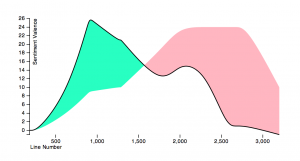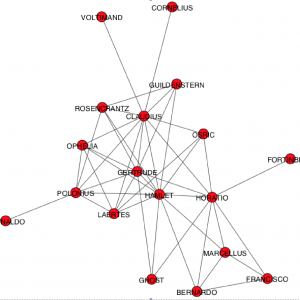There is a necessary tension between University IT departments and the curious digital humanist, computer scientist, and librarian. IT departments pride themselves on building and supporting things that don’t ever break and that are always secure — we love them for that! So, getting approval for a new, untested, open source project can be dicey. On the right occasion, it’s really fun AND necessary to play fast and loose and forget about all that other stuff and just build something. Sometimes, you just gotta have root access, right?
There is a GREAT solution to this quandary. For the price of a textbook, you can sudo, script, and savor the best that the open source community has to offer. Or build something without concern for impacts on your campus IT environment.
Linode.com is a VPS (virtual private server) hosting company that provides any Linux distribution your heart desires and they make it ridiculously easy to set up. It also boasts great tech support, and a pretty impressive community of other hobbyists and hackers who know a lot and are happy to help you when you get stuck.
Lastly, and most importantly for our purposes, they offer what are called ‘StackScripts’ — a customized set of instructions that permits the deployment of a specialized ‘stack’ of servers and applications — such as Linux/Apache/MySQL/PHP (LAMP) + Omeka. Or Linux + the language R + text mining packages. Or Linux + Python + geospatial stuff like geonode (geonode.github.com). Or Python + Django haystack + Solr + jetty …. I’m sure you get the idea. StackScripts can help you bring up the thing you WANT to have, without your needing to know all that stuff you DON’T WANT to mess with. Like server administration and configuration.
So here’s the really cool part. A StackScript is basically a set of commands issued in a shell, all strung together. You can even build user defined fields into a StackScript (stuff like, “Enter the name of your project here: ____”. Someone with the necessary know-how can write and provide StackScripts to other folks to use on their own linodes. We (at THATCamp Lehigh Valley) can compose a StackScript to bring up, say, Omeka. Once done, others can use it to reduce the time and effort required to bring up their Omeka to as little as an hour. No kidding!
And here is the other really cool part. Using github [http://github.com] we can share, adapt, and update StackScripts for all sorts of projects.
In this StackScripted world I imagine, Campus IT is happy because they don’t need to worry about anyone breaking anything. You’re happy because, if need be, you CAN break stuff. More importantly, you can spend your time on your awesome new project instead of struggling on Stack Overflow or reading old Linux manuals! If your project matures, moving it to campus hardware is so easy, you’ll weep with joy.
In summary, over only a couple of hours, I’d like to MAKE something where we:
* talk about Ubuntu as a Linux distro kind to the unfamiliar (5 minutes)
* bring up a new shiny linode (5 minutes)
* back up and fork our shiny linode just in case we break it (10 minutes)
* mess around a little in the Bash shell, particularly with the .bash_history file that is so useful when writing bash scripts (10 minutes)
* write a StackScript that utilizes User Defined Fields for interactive customization during setup. Perhaps even demonstrate how you can reference other StackScripts in your StackScript, such that you can string them together (60 minutes)
* play with our new creation! Maybe do it all again!
Any takers?